ZOOM is a popular free video conferencing app for Android devices. With the help of this software, all the benefits of the service will be available on your smartphone or tablet. The program is well thought out and rich in possibilities. The interface is simple, and the video conferencing tools are easy to use.
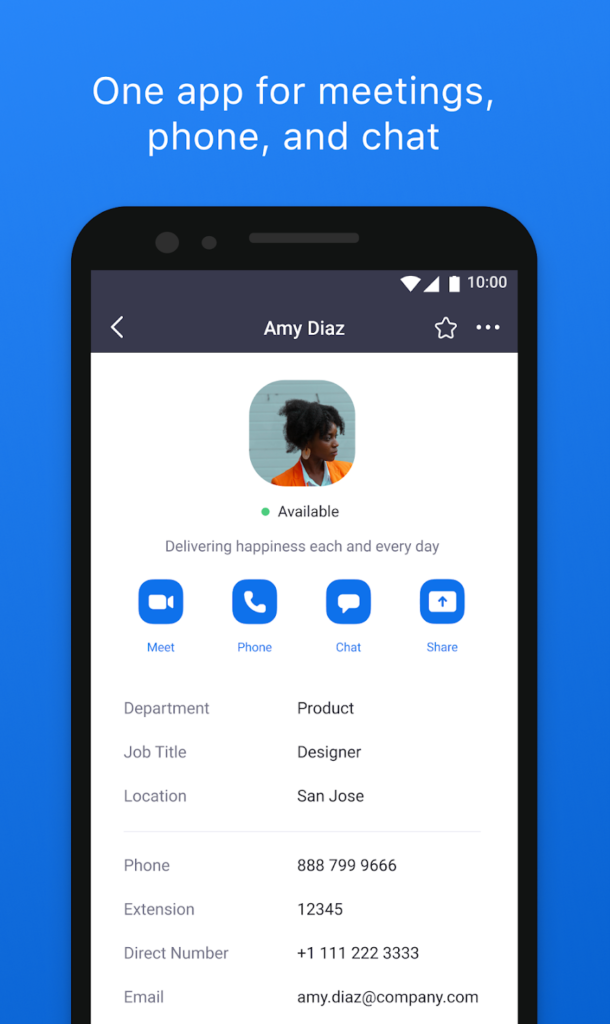
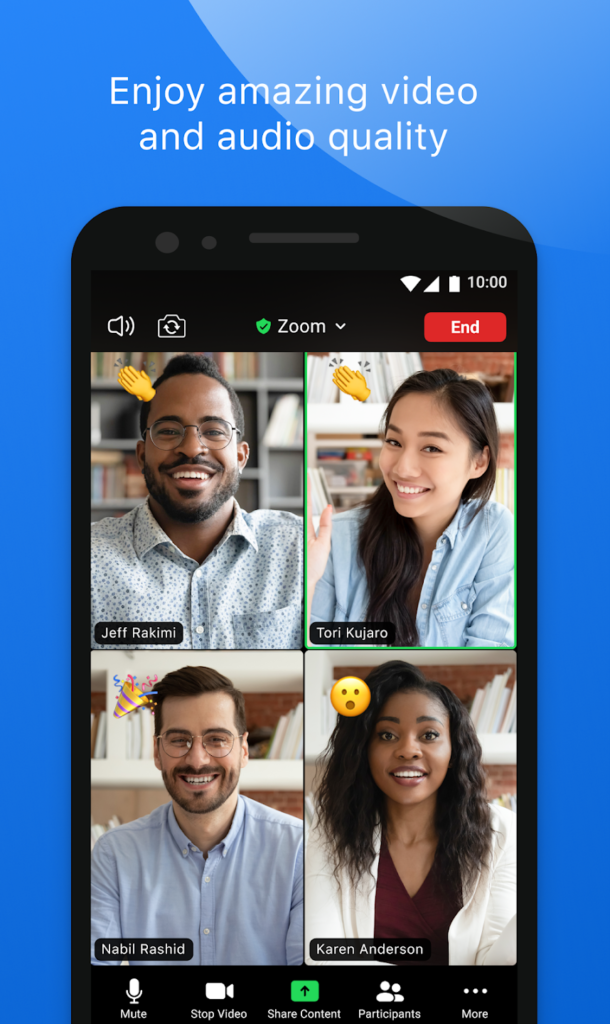

The ZOOM interface for Android generally has the same capabilities as for PC. After launching the program, several large buttons are displayed in its window – “New meeting”, “Join”, “Schedule”, and “Share screen”. At the bottom of the window are the tabs “Meet & Chat”, “Meetings”, and “Contacts”. Clicking on the ellipsis opens the settings menu.
You don’t need to create an account to join a Zoom meeting; it is ready to use immediately after downloading to your device. An account is only required when you want to organize a meeting and invite other users to it.
During a video call, you can use both the rear and front cameras, turn the microphone on and off, and control other basic settings. In addition, you can see the name of the person you are talking to and even record everything happening.
There are also versions of Zoom for other platforms and operating systems – Windows.
| Author: | Zoom Video Communications |
| Homepage: | zoom.us |
| License: | Freemium |
| Updated: | July 1, 2025 |
| Latest Version: | 6.5.3.31278 |
| Available languages: | English, French, German, Italian, Polish, Portuguese, Russian, Spanish, Turkish… |
Download
Below are the links to download Zoom for Android for free. In addition to the latest version, there may be links to download previous versions. Choose the distribution you need and download it. All links are direct and checked for malicious inclusions.
- Download ZOOM 6.5.3.31278 apk (307 MB) [Android 8.0+]
What’s new
- Resolved an issue where users joining a meeting from a browser were stuck in the Preparing meeting status
Previous versions
- Download ZOOM 6.5.1.31022 apk (306,92 MB) [Android 8.0+]
- Download ZOOM 6.5.0.30913 apk (306,81 MB) [Android 8.0+]
- Download ZOOM 6.4.11.30526 xapk (235,66 MB) [Android 8.0+]
- Download ZOOM 6.4.10.30378 xapk (235,66 MB) [Android 8.0+]
Installation
Download the installer for your mobile. Find the APK file in your downloads folder and tap on it to start the installation. Agree to all messages and permit to download from the desired sources if required during the download and installation process.